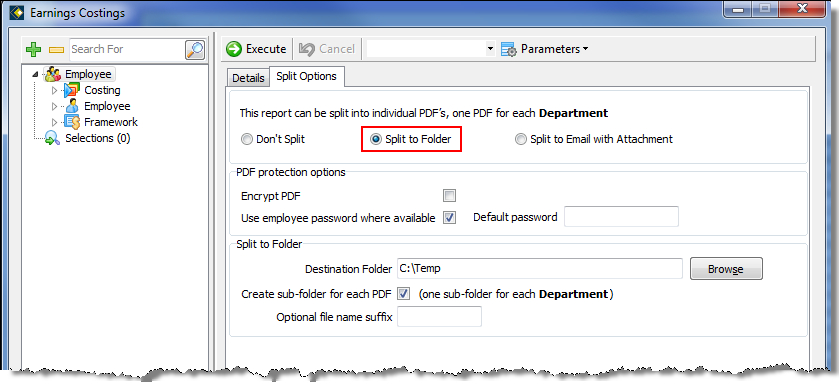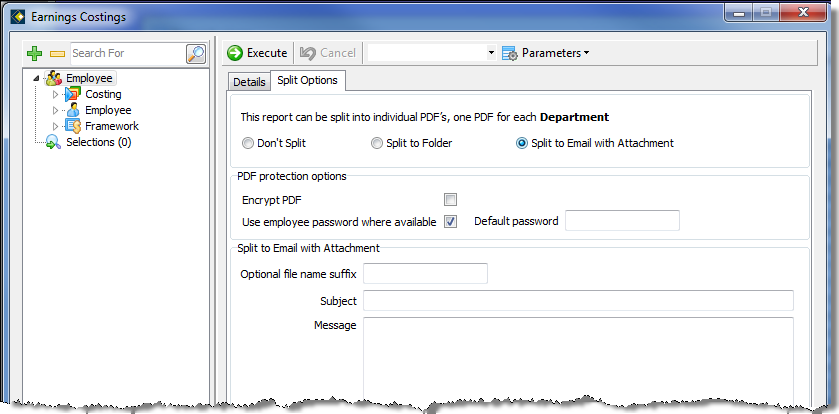Split Options
If the System Report that you are running displays a Split Options tab in addition to the Details tab, it means that this function has been activated for this report. (Note that HR3 will activate this function for all suitable System reports.)
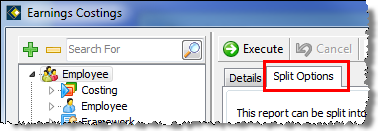
It enables the report (for which the function is activated) to be split into individual PDFs based on a change in a report group.
- The reports may be split by State, Cost Centre, Department or Employee.
- Each PDF will be named according to the Report Name + HR3pay entity name + Optional Suffix. For example the PDF for the “ADMIN” department in the Departmental Costing – Detailed report, with a suffix of June 2012 would be named:
“Departmental Costing – Detailed_ADMIN_June 2012.pdf”. - Output options are;
- output to folder location – each PDF is written to a specified folder location with the option to have each PDF sent to a specific sub-folder for easy upload / distribution. Each sub-folder will be created based on the State, Cost Centre, Department code etc.
- output to email recipient – each PDF will be emailed to the ‘Preferred’ contact for the HR3pay entity (i.e. State, Cost Centre, Department or employee). If there is no ‘Preferred’ contact for the HR3pay entity (e.g. Department etc.), or if the ‘Preferred’ contact has no email address, then an email will not be sent for that entity.
- There are also options to encrypt the PDF’s with either the employee password (if specified), or a specific password that is entered at runtime. Please contact HR3 if you need more information on these options.
Please contact HR3 if further reports need to have the Split Options function activated:
- For properly designed User Reports (if you have Report Writer)
- For other System Reports